Welcomeeeeee Ladies and Gentlemeeeeeen!!! 😀
Here is the newest version of Dota for the Ranked Gaming Client.
This is the Dota 6.88v5 RGC Download Page.
Info: Always check, which Dota RGC Map you need in your RGC Channel! Find all Dota RGC Maps here.
Lets get ready to rumble! 😀Dota v6.88v5 RGC is out. It is a Ranked Gaming Client Dota version!
The map is created by DracoL1ch and we all can be happy that passionated and talented Dota lovers maintain the work, to adjust Dota to the changes of Dota 2. Like this Dota 1 still has a future and a right to exist! Kudos to the people! 😀
| DotA Version: | DotA 6.88v5 RGC |
| Filename: | DotA Allstars 6.88v5.w3x |
| Language: | English |
| Release Date: | 10.03.2018 |
| Map Size: | 18MB |
| Downloads: | 100K+ |
DotA 6.83d Download
 What are the big changes of Dota 6.88v5 RGC?
What are the big changes of Dota 6.88v5 RGC?
The minor changes are the balancing of the new Dota heroes and items. The new stuff produced many bugs, which have to be found and eliminated. The new heroes and items make Dota better and I really enjoy the new features.
Here is the Dota 6.88v5 RGC Download:
Download
What is RGC? And which Dota map is played?
RGC stands for Ranked Gaming Client and is a gaming platform where you can play high quality Dota games! You have your own profile, friends and messaging system. RGC offers Host Bots, a reconnection tool, nearly no leavers and a ladder! RGC is a really nice community for Dota.Which Dota maps are playable on RGC?
| 01.04.2018 | DotA 6.88vX (10) is out & in the testing phase. |
| 31.03.2018 | DotA 6.88v9 is out & in the testing phase. |
| 31.03.2018 | DotA 6.88v3 is played again by many RGC Channels. |
| 29.03.2018 | DotA 6.88v8 has been released on RGC, and now playable on RGC. |
| 29.12.2017 | DotA 6.88v3 has been released, and now playable on RGC. |
| 09.10.2017 | DotA 6.88v4 has been released, and now playable on RGC. |
| 16.09.2017 | DotA 6.85K is back to RGC. |
| 26.08.2017 | DotA 6.88T4 has been released, and now playable on RGC. |
| 20.08.2017 | DotA 6.88T is playable on RGC. |
Dota Allstars 6.88v5 RGC Changelog

This is the Dota 6.88v5 RGC changelog:
- Fixed various spells of the new Dota heros and spells.
- Fixed Hex being undispellable by normal dispells (For example Purge).
- Fixed Tombstone’s Zombie didn’t attack (if Undying’s autoattack has been disabled).
- Fixed Unburrowing reset all abilities from Nerubian Assassin (when caused by Vendetta).
- Fixed Bloodseeker/Strygwyr’s thirst blocking slow effects on himself.
- Ball Lightning’s visual tail shortened.
- Added SelectCircleOfPower hotkey option to config.
- Fixed missing scan visual.
- Fixed Kunkkas X mark the Spot Return does not stop Rolling Boulder & some other movement skills.
- Fixed glitch with lingering vision when hero is dying.
Dota 6.88v5 Requirements & Installation
Requirements to play DotA 6.88v5 RGC:
- Warcraft 3 The Frozen Throne version 1.26a, 1.27a or 1.27b.
Based on your RGC channel, the different regions and countries have different versions.
VersionAlways check which Dota RGC Map you need in your RGC Channel. - To play Dota 6.88v5 RGC on LAN games you need a different patch, see below.
DotA 6.88v5 RGC Installation:
- Download Dota 6.88v5 RGC to your computer.
- Copy the file ‘DotA Allstars 6.88v5.w3x’ to the correct path:
For Wc3 Patch 1.26a, 1.27a, 1.27b or older: Put it into this path: ‘c:\Program Files (x86)\Warcraft III\Maps\Download\DotA Allstars 6.88v5.w3x’
For Wc3 Patch 1.28a or newer put it into this path: ‘user/documents/wacraft-iii/maps/downloads’ (check the image).’
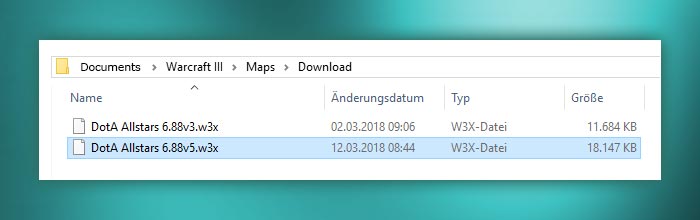
Need help? Make a comment!
DotA 6.88v5 RGC known Errors & Bugs:
- Bug 1: “The map file is too big. Please choose a different map.”
Problem: Dota maps higher than 6.88 do not work on LAN with Wc3 Patch version 1.27, 1.26a or older. Reason: The maximum map size is 8mb but Dota 6.88v5 RGC is bigger.
Solution: You need to use the game.dll file of your Wc3 1.26a Patch. Backup your actual game.dll first (put it somewhere). Now Download the Wc3 1.26 game.dll and copy it into your wc3 folder. - Bug 2: Warcraft 3 crashes or shows an error message when loading a LAN game with Wc3 Patch 1.27b.
Problem: This map is especially for the RGC (Ranked Gaming Client).
Solution 1: So if you want to play Dota 6.88v5 RGC on another platform or on LAN download and play any other Dota Map that is stable for LAN: DotA v6.85k Allstars.w3x
Solution 2: Use the game.dll file from the Wc3 1.26 Patch. Important: All players have to use the same game.dll file to play on LAN. Make sure all players have the same Wc3 version. With the Warcraft 3 version switcher you can change the Patch version easily.
Important: Use the old Warcraft 3 game.dll files only for offline LAN games and not for the Battle.net games, otherwise you could be banned when it is identified as a Warcraft 3 hack or cheat.
Info: The Warcraft 3 bypass map file size limit patch, will not work with this map. It will crash Warcraft 3. So just delete it if you have them (forcefixsizelimit.mix & GameDll_fix_mapsize_limit.mix)
Customkeys for DotA 6.88v5 RGC
For Dota 6.88v5 RGC you need new customkeys:
Download RGC Customkeys.txt:
Dota 6.88v5 RGC Screenshots
Dota 6.88v5 RGC Loading Screen:

Dota Allstars 6.88v5 Wallpaper:

Have fun playing, Ladies and Gentlemen!!! 😀




