Wc3isk2 is a Dota Utility tool to setup Warcraft 3 Dota Hotkeys. It allows to set item inventory keys on any Hotkey of your mouse or keyboard! bling Wc3isk2 is the continuation of Wc3isk and it stands for Warcraft III Inventory Short Key.
The tool is for Warcraft 3 Dota (Ai/RGC) and is superfast to use!
Read on…
| Warcraft 3 Tool Name: | Wc3isk2 |
| Language: | English |
| Release Date: | 2012 |
| Map Size: | 48.8 KB |
| Downloads: | 136,435 |
Info: We published a newer Warcraft 3 Customkeys guide here, that we recommend. (WC3 Customkeys + Inventory Keys)
Wc3isk2 Download:
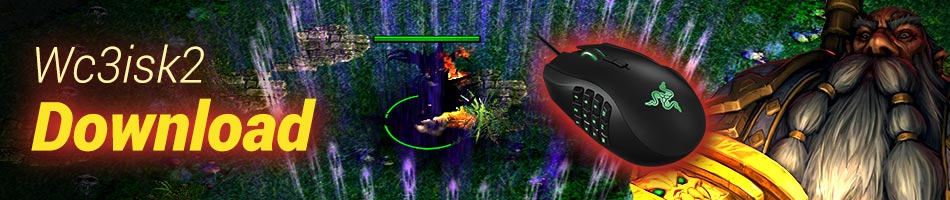
The Warcraft 3 Inventory Short Key Tool offers great features for Dota Hotkeys, especially to setup mouse & item Hotkeys. This tool is good for you if you have a mouse with many buttons, with Wc3isk2 you can make use of all the gaming mouse buttons you have!
Here is the Wc3isk2 / Warcraft 3 Inventory Short Key Tool Download: Download
Warcraft 3 Inventory SHort Key Tool Features:
- Set Warcraft 3 Dota Hotkeys fast with Wc3isk2
- Wc3isk2 works like a driver for your gaming hardware devices.
- Quick Dota Inventory Hotkeys.
- Lightweight single file, just download Wc3isk2 and unzip it.
- Compatible and virus-free (tested).
- Chat support
- Compatible with Dota Ai, Dota RGC (up to the 6.88 series). Find all Dota Maps here.
Wc3isk v2 Installation:
Step 1: Download Wc3isk2, unzip the file and launch the exe.
Step 2: Set the Inventory Hotkeys for your gaming keyboard:

Step 3: Set the Inventory Hotkeys for your gaming mouse:

Step 4: That’s it! You are done! Save the file. Check the last tab for more infos. 😉
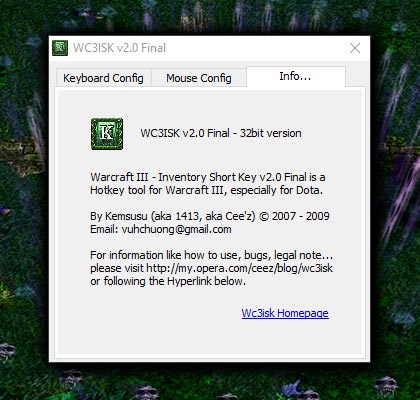
To assign a new key this screen appears:
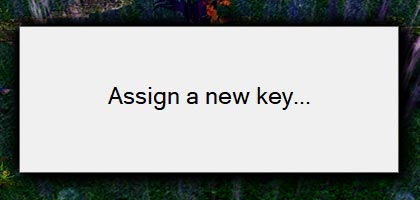
If you have any errors with Wc3isk2 just delete the tool, download it again and setup the Dota Item Hotkeys again, it needs just 2 minutes. 😉
Have Fun! crown




