Warkeys is a free Tool for Warcraft 3 and Dota to create your own specific Customkeys. Warkeys is the best Customkeys Tool, download and test it!
Warcraft 3 Warkeys Download
With Warkeys you can change the Hotkeys for Warcraft 3 and Dota, the button positions and the tool tips for the icons. You can set every key by yourself or use predefined grid layouts to generally set up Customkeys.
When you finish Warkeys generates a Customkeys.txt file.
Info: We published a newer Warcraft 3 Customkeys guide here, that we recommend. (WC3 Customkeys + Inventory Keys)
Wc3 Warkeys also enables you to import your old Customkeys.txt, so you can base the new ones on the old one. In Addition it can export and import saved files!
DownloadDownloads: 1.5M+ Download-Size: 49MB
Warkeys – The Wc3 Customkeys Tool
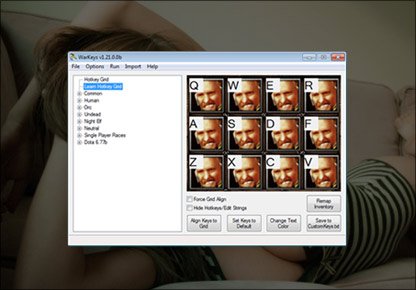
- Easy-to-use program
- Gain faster reactions with your perfect Customkeys!
- Execute more spells in a shorter time!
- Higher Win-Percentage!

Warkeys will increase your skill and transform you into a mighty Killing Machine! 😎
Info: Between Warkeys and Warkey++, we recommend using Warkeys to be just simple and perfect.
Feel the Power of Keys – If you need any help make a comment! ????

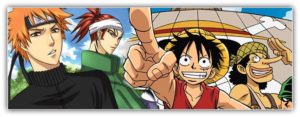



I don’t own crypto currency buy subscription for this file sharing website. Also my bank would disown me if i did. >:( dumb and gey
Hey guys,
love ur Guides.
Can someone update the download link?
Cheers
Update the link please
Please update your download link, it’s requiring I buy a subscription with this shady download site to download warkeys…
a
Yo can someone lend me a new download link for Warkeys cuz u can’t download it from ufile because it’s archived.
need geo warkey
hi excuse me you put a wrong warkey in this zip file it isn’t the
Warkey++ 6.6
muy bueno
its not working !!
hello, does warkeys works with azerty Keyboard ?
Regards
hey this can be realized in a Mac?
Pls get the wc3 Hotkey Remapper to work again, i need it so much. i play with numblock and the customkey.txt just accept alphabet >.<
Having the same issues like you – which really suck when you´re used to a “very special” 😉 dota-config for about a decade – I couldn´t accept this stupid condition. And finally I figured out how to make the AutoWarkey-Scripts work again – at least in my case: the scripts generated by the latest version of the tool contain a wrong “ahk_class” for 1.30. Using WindowSpy from the AutoHotkey-Package (link below – just drag´n´drop WindowSpy.ahk upon AutoHotkey.exe) I found out that it should be “OsWindow” – not “Warcraft III” like before. HowTo fix: generate a new My_AutoWarkey_Script.ahk – using an… Read more »
create textfile, edit and paste
XButton2::NumPad8
XButton1::NumPad5
`::NumPad7
MButton::NumPad4
F8::suspend,toggle
save as and change extension to .ahk
download autohotkeys and run this script
it simply changes buttons around, feel free to edit it as u like
Warkey doesn’t have option to set “Ancient” ultimate with custom key. No hope for update as well. The warkey project is discarded by its developer.
Hey guys, do you know if there is updated version for 1.30 ? Autowarkeys script about remapping inventory doesnt work anymore ?
Not yet, you could use AutoHotkey for the items, it works with 1.30
Can we please get an updated version for 1.30
Can’t wc3 without warkeys 🙁
karaw
Hey, is inventory mapper working for new patch 1.30? Stopped working for me.
Im having trouble getting it to work rn
Same here, doesnt work anymore since today’s new patch….. I’m kinda lost now x/
I set the keys I want and run the script, but it is not working inside the game
run as admin, generate customkeys.txt (it will be created in warkeys instalation directory) and drag it to mydocuments warcraft3 customkeys folder… dont forget to toggle customkeys in game’s options too…
fk damn
Strange problem. I click to save to customkeys.txt but the file doesn’t actually seem to exist in the stated file location. If I click it again it says it already exists.
Hi this is a very old problem, can does someone know how to fix this?
the same thing happen and it doesnt seem to work in the game
Search for CustomKeys.txt in your whole C: drive. For some reason it gets saved in a weird location. You need to manually copy it from there to WC3 folder.
Solution –
Run the program as Administrator. Should fix the problem.
Have fun!
tnx
niCe sITe !!!!!!
Download Link fixed!
“Forbidden
You don’t have permission to access /wp-content/uploads/delightful-downloads/2015/08/Warkeys-1.21.0.0b.rar on this server.”
Pls fix the issue!!!!!!!
“Forbidden
You don’t have permission to access /wp-content/uploads/delightful-downloads/2015/08/Warkeys-1.21.0.0b.rar on this server.”
“Forbidden
You don’t have permission to access /wp-content/uploads/delightful-downloads/2015/08/Warkeys-1.21.0.0b.rar on this server.”
thanks, anyway to set the skills to ZXCV?
Thanks 🙂
how_can_I_open_it?
u ever figure it out? lol
I did the next day XD
gewd