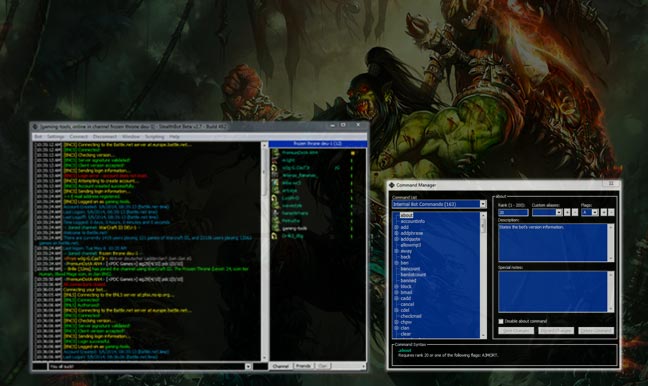In this Tutorial about the Battle.net Stealthbot I will show you how to setup nice advanced commands to have a useful bot for you and your Warcraft 3 clan. 😉
Once you’ve downloaded and setup the Stealthbot you can add more and more features to it. 😎In the First Tutorial Part we talked about how to Install and Connect the Stealthbot.
In this part we will add custom commands to the Bot.
For your Basic Knowledge it is important to know that every command has an access-level that you can set. For example you can set a command to Level 0, that would mean any user can use this because 0 is the basic value. The Level can be 0-200. The important commands should be able to use ONLY by the Administrators and have a level of 200. Between this you can give friends and Clan Mates for example Level 40 so that they have medium rights. In the Following I will show you how to give users a Level Rank.
The actual Stealthbot Version 2.7 is really simple to use and you don’t have to code if you do not need extravagant features. The Bot itself brings a huge load of predefined Commands.
Give Stealthbot Users an Access Level
Its quite easy, you have two options:
1. While being in the game just type .add username 40 (This requires that you have an Admin Level Rank)
2. Or just open Bot > Database Manager and click on “Create User” give him a Rank and Save it like you see in the picture.

Add your first Stealthbot Command
First of all we should start with .pingme what you definitely all know.
Open Bot > Command Manager
Here you see a big list of predefined commands that you can activate and deactivate. Now scroll to Pingme set the rank to 0 and save it.
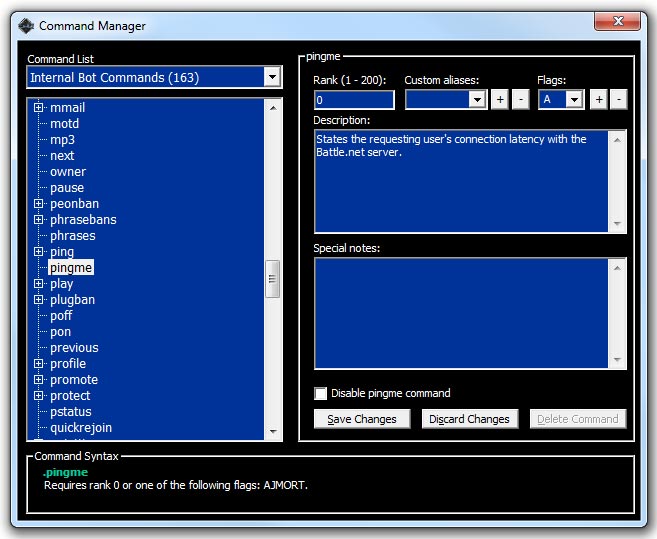
Now anyone who writes .pingme gets pinged like this:
[10:34:15 AM] eXcLuSiVe: .pingme[10:34:15 AM] gaming-tools: Your ping at login was 31ms.
That’s it! 😀
Good Commands that you should activate:
| .whoami | check your Rank Level |
| .whois | check Users Rank Level |
| .reconnect | Let the Bot Reconnect to the same Channel |
| .kick | kick someone out of the channel if the bot has operator rights |
| .ban | ban works longer |
| .join | join a channel |
| .vote | start a Yes/No Vote |
Give your Stealthbot Operator Rights
It’s really nice if you designate the bot or give him a permanent shaman position. Because then the bot can kick and Ban and do more. Normally in Warcraft 3 The Frozen Throne only 1 can be chief and 4 can be shamans.

With the bot with channel operator rights you can give many users a high access level if you have confidence in them. For example you can have 10 People who got moderator level rights, and they all can kick people and care for the clan even if you are not there. 😉
Stealthbot Extra Features
With the Stealthbot you can do many things if you are able to code and there are a lot of scripts to use. I wont go into detail here but i want to give you examples what you can do and the ressources, where you find tutorials for this.
Possible Features:
- A Calendar (For Clanwars and Birthdays)
- Alarm Clock (Alerts and Reminder)
- Gamble Script (A simple Game that involves gambling)
- Translation Tools
- Speed Challenge games
- Scramblebot (People have to guess correct answers)
- Trivia Bot (Advanced Game with Highscores)
And much more.. 😎
If you need the Features it’s quite easy to find them in Google or in the Stealthbot Forum.