Warkey is a fast and easy to use program for your Warcraft 3 Hotkeys (Spells, Items, Macros and Text Shortcuts).
Recommended Warcraft 3 & Dota Customkeys Tool: Warkeys
Warkey++ Download
Warcraft 3 Warkey++ helps you to rearrange your Hotkey without changing the game settings.
Warkey has nice features for every player!
Version: Warkey++ 6.6 DownloadDownloads: 1.5M+ Download-Size: 49MB
With Warkey++ you will react faster and maybe win more games!
It is perfect for the use of Dota or even Warcraft 3 (ladder/at/funmaps and everything).
We recommend using Warkeys for your Warcraft 3 and Dota Customkeys.
Warkey Hotkey Features
With Warkey++ you can setup Macros and Quick Messages. For example in Dota if someone is missing on your lane, you can bind the message ‘Missing Middle’ on a custom Hotkey. Using this right, will boost your game experience!
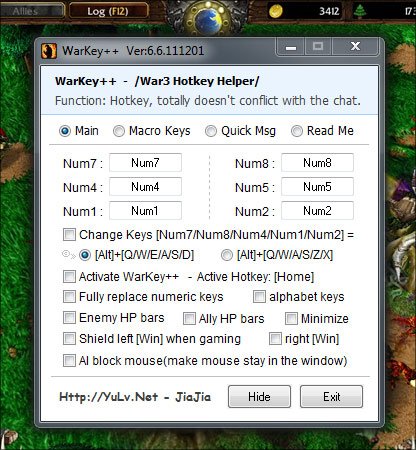
- Compatible with all Warcraft 3 versions
- Super easy setup
- Simple Warcraft 3 Customkeys
- You can bind all inventory keys!
- Setup quick messages
- Disable or activate all HP bars
- Change window mode
- Macro Hotkeys
Warkey Customkeys for Dota and Warcraft 3
The programm interacts with Dota and Warcraft 3, try it out. It needs no Installation, once you have downloaded it, easily start it and it will be in your Tray to enrich your gaming life.

Warkey++ Functions and Extras
Make use of the Things you need to play on your highest level.
| Hotkey | Function |
| Set Hotkey | Activate/Disable hotkey functions |
| Set Hotkey | Activate/Disable Ai block mouse |
| Alt+[ | Show HP Bars (Allies) |
| Alt+] | Show HP Bars (Enemies) |
| Alt+M | Check current state of function |
| Alt+P | Pause/Resume the Warcraft 3 game |
| Alt+F4 | Quit Game / Rage 8D |
Find all Warcraft 3 and Dota Hotkey Tools here.
For all Warcraft 3 Lovers!!! 😀
Enjoy! 🙂




