The Warcraft 3 Resolution Changer allows you to override the maximum resolution of the Warcraft 3 settings. Enter any resolution you want!
Warcraft 3 Resolution Changer Download
Normally Warcraft 3 only provides not the Maxium as the highest resolution, even if you have The Frozen Throne installed.With the simple Wc3 Resolution Changer you are able to install any width and any height that you want.
There are many different monitor sizes on the market and a wrong resolution may deform Warcraft 3 heavily.
DownloadDownloads: 140,776 Download-Size: 924.8 KB
This is how the Widescreen Changer Tool is looking:
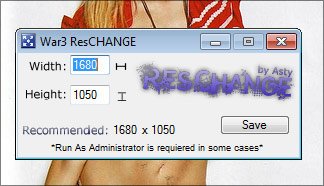
More Advantages of the Resolution Changer
The Warcraft 3 Resolution Changer brings more positive effects with it:
- With the right resolution Alt+Tab works faster because the monitor has not to change the resolution when switching!
- The Fonts are displayed way better
- If you make screenshots they are full-size
You don’t have to install the tool, just start the Warcraft 3 Resolution Changer (right click: use as Admin on XP/Vista) enter your resolution and press Save. There even is a recommended size that you should use ;).
Now just restart Warcraft 3 and it works!
Any Questions?
Enjoy! 🙂




