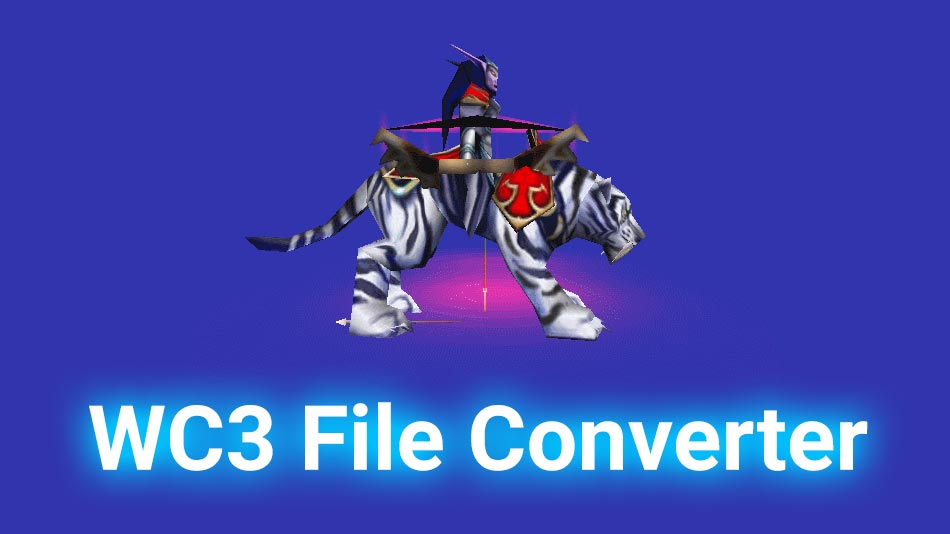The Warcraft 3 File Converter is an ultimate tool for all modellers. If you need to convert models from MDX format to MDL and vice versa, you need this tool! There are different tools for this, decide which one works best for you:
Warcraft 3 File Converter Download
What is a Warcraft 3 MDL file?A MDL file is the text model form of a Warcraft 3 MDX file. With the Warcraft 3 File Converter you can create this text model form to use it in the World Editor.
For example the tool helps alot in applying multiple skins to the same model.
Download the Warcraft 3 File Converter v2.1 here!
DownloadDownloads: 274,628 Download-Size: 16.0 MBWarcraft 3 File Converter – Mixed tips and tutorials
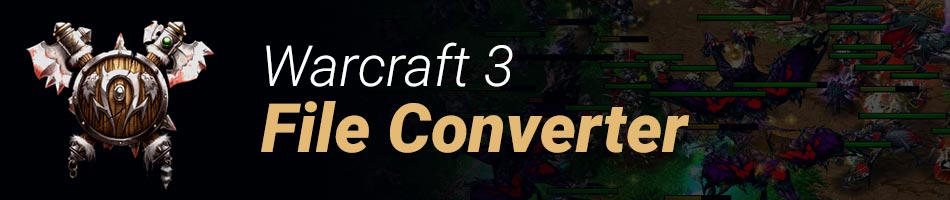
Today people are using Windows 10 or Windows 7. The Warcraft 3 File Converter is a very old tool, so it is not easy to use it correctly. It works different for people with different operation systems & software!
Here are some tips and comments from the community:
- Pretty nice, nothing fancy looking, but it gets the job done.
- It’s pretty lame to have to download all the wc files, but it works.
- Whenever I close it I get an error (It runs fine though and does what it’s supposed to).
- The mdx files must be in the same folder or else it says “unknown file format” if you put it into any other folder it won’t work.
- To run it on windows 7 you have to right click the War3FileConverter.exe go to properties, find the compatibility tab and check the box that says “Run this program in compatibility mode for” and choose Windows XP (Service Pack 3).
Which tool is the best to convert Warcraft 3 model files?
I recommend to use the MDLX Converter.
If the Warcraft 3 File Converter works good for you, please help the community and give us some information how to use it correctly.
Have fun moddeling! 🙂