Welcome Dota players!!! Here you can download QWER Customkeys for Dota Allstars.
Dota QWER Customkeys Download:
Info: These Customkeys are for Dota Allstars, Dota RGC, Dota Ai and Dota LoD!
If you search for Warcraft 3 Ladder Customkeys instead, click here.
Here is the Dota QWER Customkeys Download:
| Customkeys QWER for Dota | 296,068 Downloads | Download |
The QWER Customkeys are compatible with Dota 6.88 RGC, Dota Ai, Dota 6.83d.
Find our Dota map archive.

What does the QWER Dota Hotkeys do?
With the Dota QWER Customkeys.txt file all commands like spells and shops are set to the main keys QWER:
- All Dota spells on QWER
- All shop items on QWER
- Animal courier/chicken on QWER
Everyone who plays Warcraft 3 Dota Allstars, will need these QWER Hotkeys.
Download Dota QWER Customkeys now:
With the QWER Customkeys you can react and play faster and better!
Read on how to install the Customkeys.txt.
QWER Customkeys.txt for Dota

The Dota Customkeys.txt will set all spells on the main keys QWER, ASDF and YXCV.
| Q | First Skill |
| W | Second Skill |
| E | Third Skill |
| R | Ultimate Skill |
| D | First Extra Skill |
| F | Second Extra Skill |
Dota Customkeys QWER Shop keys:

The QWER Dota Hotkeys also setup your animal courier keys:

Dota Customkeys Screenshot of the shop item on Q (fastbuy):

Guide: How to install the Warcraft 3 Dota Customkeys.txt?
Good news: Installing the Dota QWER Hotkeys is really simple. Here is a guide how to activate the Dota QWER Customkeys.txt:Step 1: Download the Dota Customkeys.txt (click on of the Download buttons on top).
Step 2: Copy the Customkeys.txt into your Warcraft 3 folder:
The new way:
Just copy the Customkeys.txt file into: C:/Documents/Warcraft-III/CustomkeyBindings
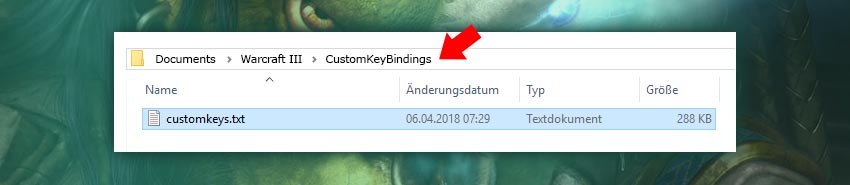
The old way:
Copy the Customkeys.txt file into: C:/Programs/Warcraft-III
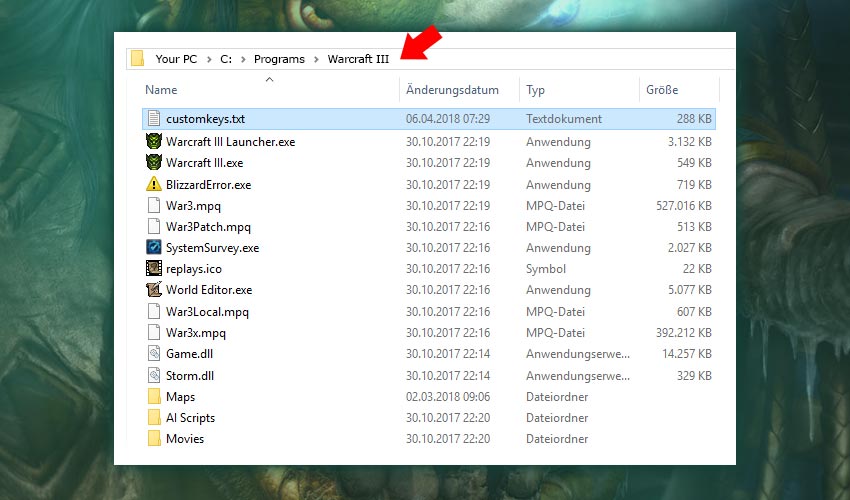
Step 3: Check the box inside the Warcraft 3 > Settings > Gameplay Options.
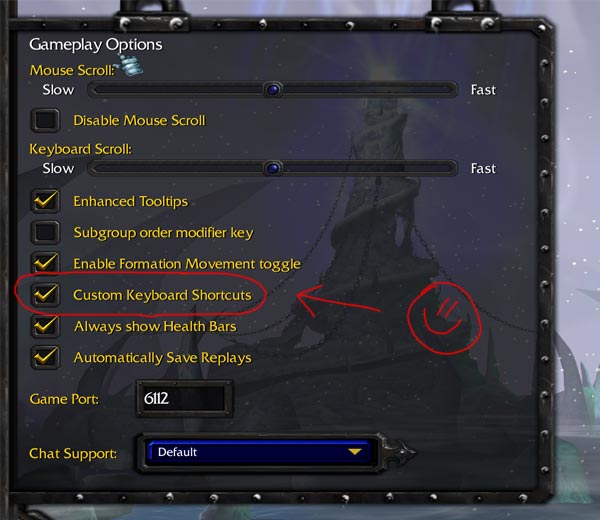
After that, restart Warcraft 3 and test if your QWER Hotkeys work! bizeps bling
Any problems? You can ask anything in the comment section and we will try to help you! 8)
Dota Customkeys skill improvements
With the QWER Customkeys for Dota, the key pattern is quite simple. Now what you have to do is to try doing EVERYTHING with the keys. Stop using your mouse for any spells or shop items. Force yourself to not use any mouse clicks even if it takes longer at the beginning. With this progress you will get faster and faster.
This improves your skill alot, and will bring you a higher win percentage in Dota on the long run! bling What do you think? 8)
Any questions or problems?
Have fun playing Dota! crown




