Hey Dota buddys, this is the Dota Allstars Editor Download page:
What is the Dota Allstars Editor and what is it for?The Dota Allstars Editor is a Dota Utility Tool, with simple functions to create a Customkeys.txt for Dota and Warcraft 3.
The small software needs no installation, just download and launch the Dota Allstars Editor.
For the perfect usage download the config.Dota file and open it with the Dota Allstars Editor.
| Warcraft 3 Tool Name: | Dota Allstars Editor |
| Language: | English |
| Release Date: | 2010 |
| Map Size: | 180.0 KB |
| Downloads: | 47,070 |
Dota Allstars Editor Download
 The Dota Allstars Editor is capable to configure the Dota inventory item Hotkeys, extra quickchat functions and much more. It has a really simple and nice interface, just try it out! It works with the Dota RGC 6.88 maps.
The Dota Allstars Editor is capable to configure the Dota inventory item Hotkeys, extra quickchat functions and much more. It has a really simple and nice interface, just try it out! It works with the Dota RGC 6.88 maps.
Here is the Dota Allstars Editor Download: Download
You also need to download the config.Dota QWER file (then just open it with the Dota Allstars Editor).
Dota Allstars Editor Features:
Here are the main benefits and features of the Dota Allstars Hotkeys Editor:
- The Dota Allstars Editor is really small and fast to download.
- Nice user interface, that just works.
- Load & Save the config.Dota file.
- Setup Dota Hotkeys, inventory Keys and chat commands.
Dota Allstars Editor Installation:
 The Dota Allstars Editor is compatible with the Dota RGC 6.88 series.
The Dota Allstars Editor is compatible with the Dota RGC 6.88 series.
Dota Allstars Editor install guide:
Step 1: Before starting, download the config.Dota QWER file. Save it into your Warcraft 3 folder (“C:/Program-Files/Warcraft-III”)
Step 2: Now Download the Dota Allstars Editor.
Step 3: Unzip the file and load the config.Dota file.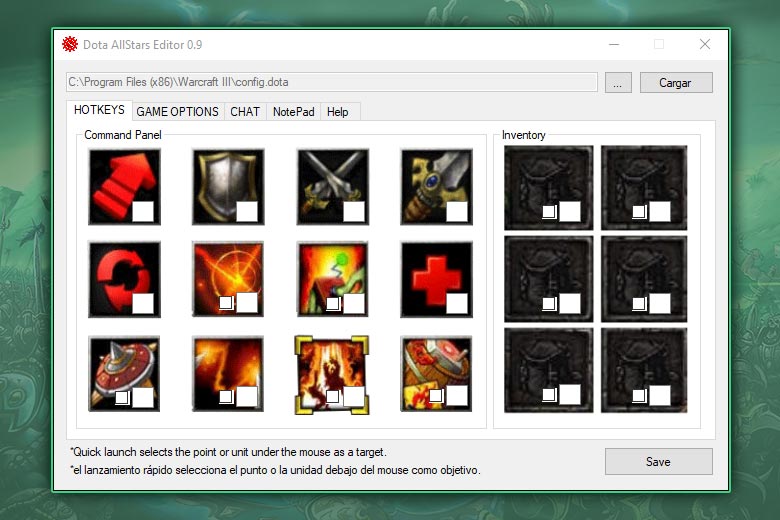 Step 4: Now make your changes, if you want to have special Dota Hotkeys.
Step 4: Now make your changes, if you want to have special Dota Hotkeys.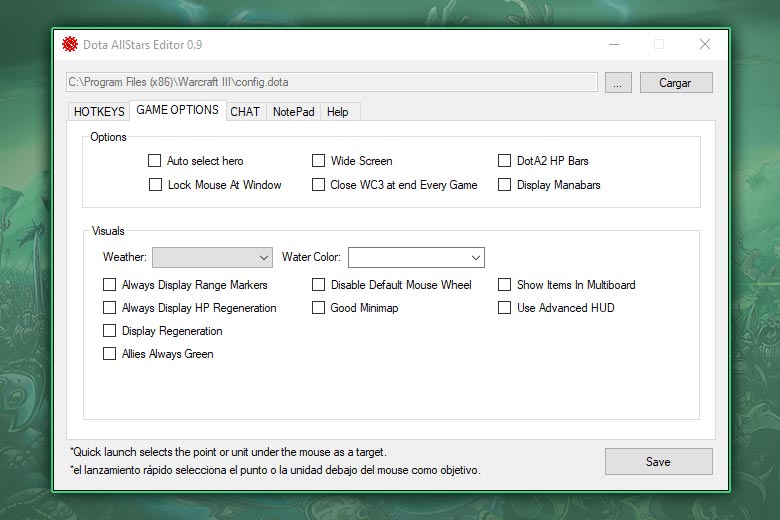 Step 5: Click on the game options tab for more options
Step 5: Click on the game options tab for more options
 Step 6: Afterwards click on the save button and start using your Dota Customkeys!
Step 6: Afterwards click on the save button and start using your Dota Customkeys!
Step 7: Backflip 😀
Step 8: Another Backflip 😀 😀
Everything fine? Any questions?
Make a comment below! ^^)




