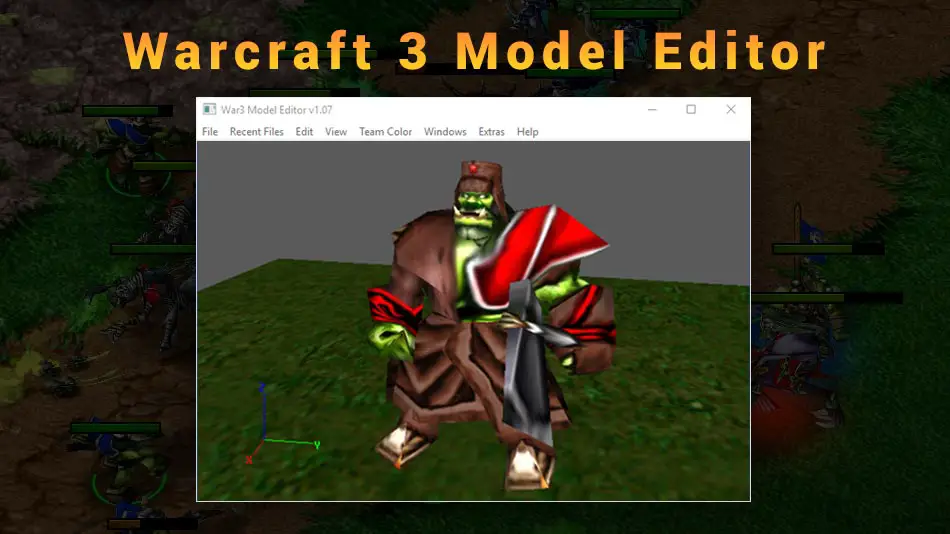The Warcraft 3 Model Editor is a free tool to view and edit Warcraft 3 models and textures.
Warcraft 3 Model Editor Download
The Model Editor created by Magos, is dedicated to Warcraft 3.It allows to open, load and save .mdl and .mdx model formats (which are used in WC3).
You are also able to open image and texture files like .jpg .png .tga .bmp .pcx .blp files. 🙂
Download here the latest official version of the Warcraft 3 Model Editor.
Download Downloads: 114,972 Download-Size: 4.9 MBAbout the WC3 Model Editor
The Warcraft 3 Model Editor is a completly free tool, so please don’t compare it to highend software like 3DStudio or other products. The software is simple but really useful:
With the MPQ Browser in the tool, simply browse any MPQ archive and also Warcraft 3 Map files like .w3m and .w3x. The MPQ Browser can be customized and you can add and remove icons and filters. Like this the MPQ Browser is quite fast and slim.
For all who know C++ there is a DLL-interface to import models and to write your own model importer DLL’s.
Here is a custom model (Bender from Futurama 😀 ) in the Warcraft 3 Model Editor:
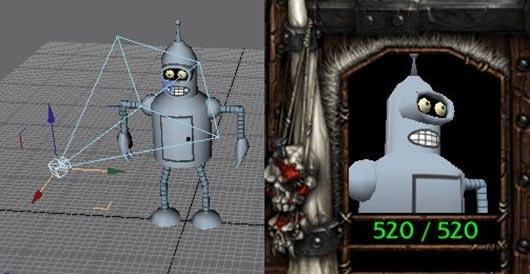
Warcraft 3 Model Editor Features
With the WC3 Model Editor you have these possibilities:
- View models
- Edit models
- Geoset Importing/Exporting
- Save/load the model formats *.mdl and *.mdx
- Save/load the texture formats *.bmp, *.tga, *.png, *.jpg, *.jpeg, *.pcx and *.blp
- Import other model formats (importers stored in DLLs)
- Ability to convert between the model formats
- Ability to convert between the texture formats
- Fast and handy MPQ Browser
- Support for custom listfiles
- Support for custom MPQ filters & icons
Info: Some transformations in combination with billboards are not shown correct. (Bug)

Warcraft 3 Model Editor Extras
- Loading Screen Creator – Very cool: Create your own epic Warcraft 3 Loading screens!
- Warcraft 3 colored text creator tool
Supported Importers
- Quake2 md2 files
- Milkshape ms3d files
Not implemented: The Geoset Editor, Rendering Ribbon Emitters
How to edit models with the WC3 Model Editor?
- Download and open the Warcraft 3 Model Editor
- Click on “Window” > Open the “MPQ Browser”
- Click “File” > Then click “Open MPQ archive” and find the correct Warcraft 3 folder on your computer (War3 or War3x file)
- Now your MPQ Archive is filled with a long list of all Warcraft 3 units and stuff
- Choose one file like a nightelf archer or human footman
- Now edit your file! 😀 Go to “Windows” and open the “Model Editor”
- Now grab the boxes to transform the object! 🙂
- At the end hit “File” and “Save” your awesome work! (Better do not change the name)
- That’s it! 🙂
Have Fun testing and building cool units with the Warcraft 3 Model Editor!
If you are good in this please help us to give a good tutorial and make a comment or send an email. 🙂