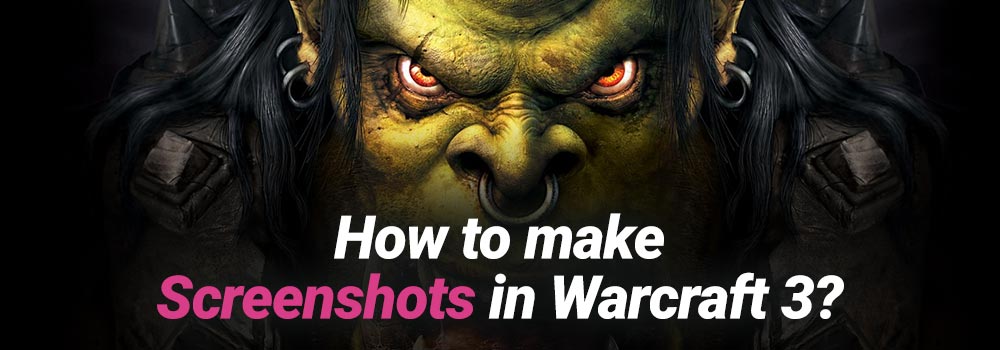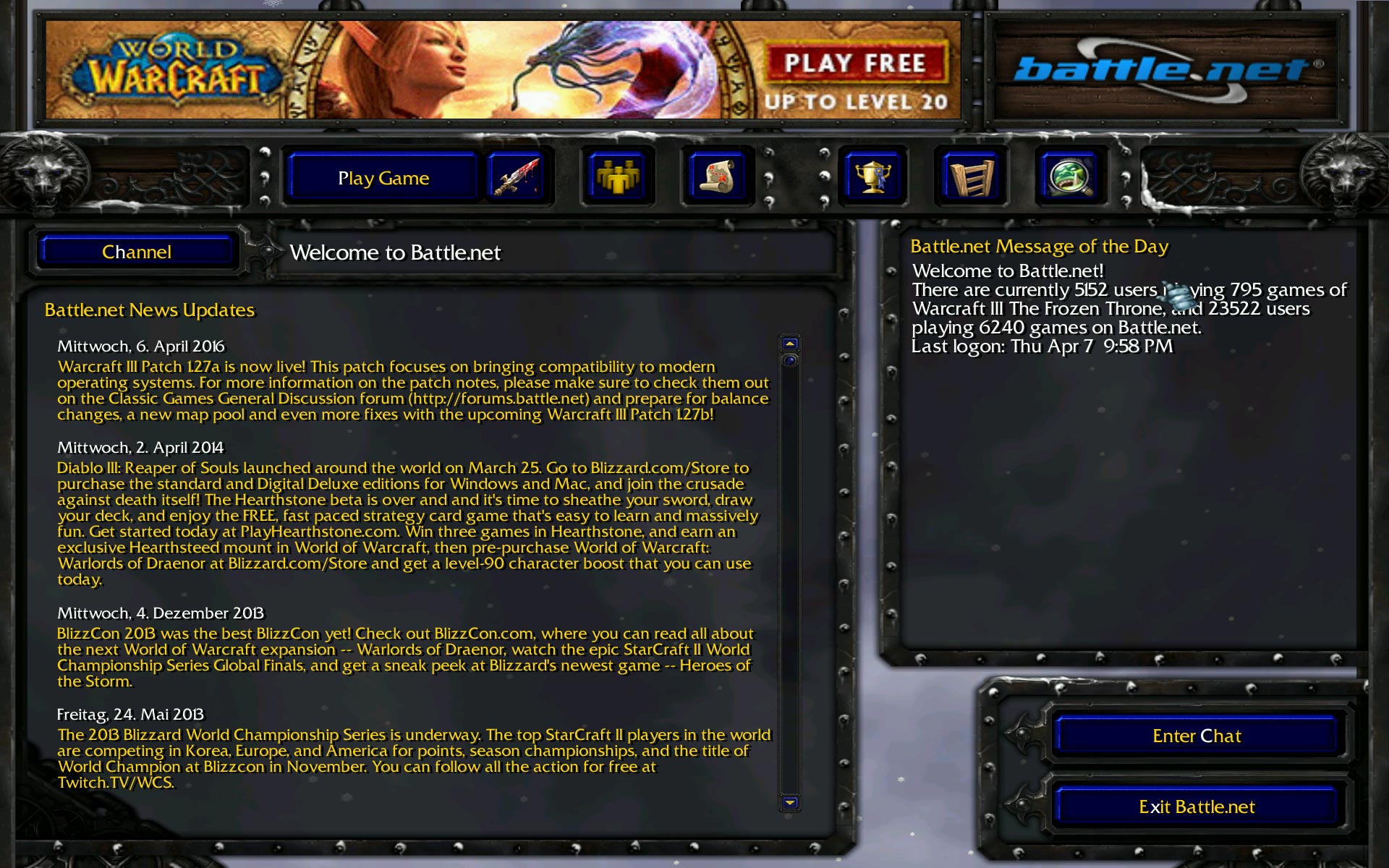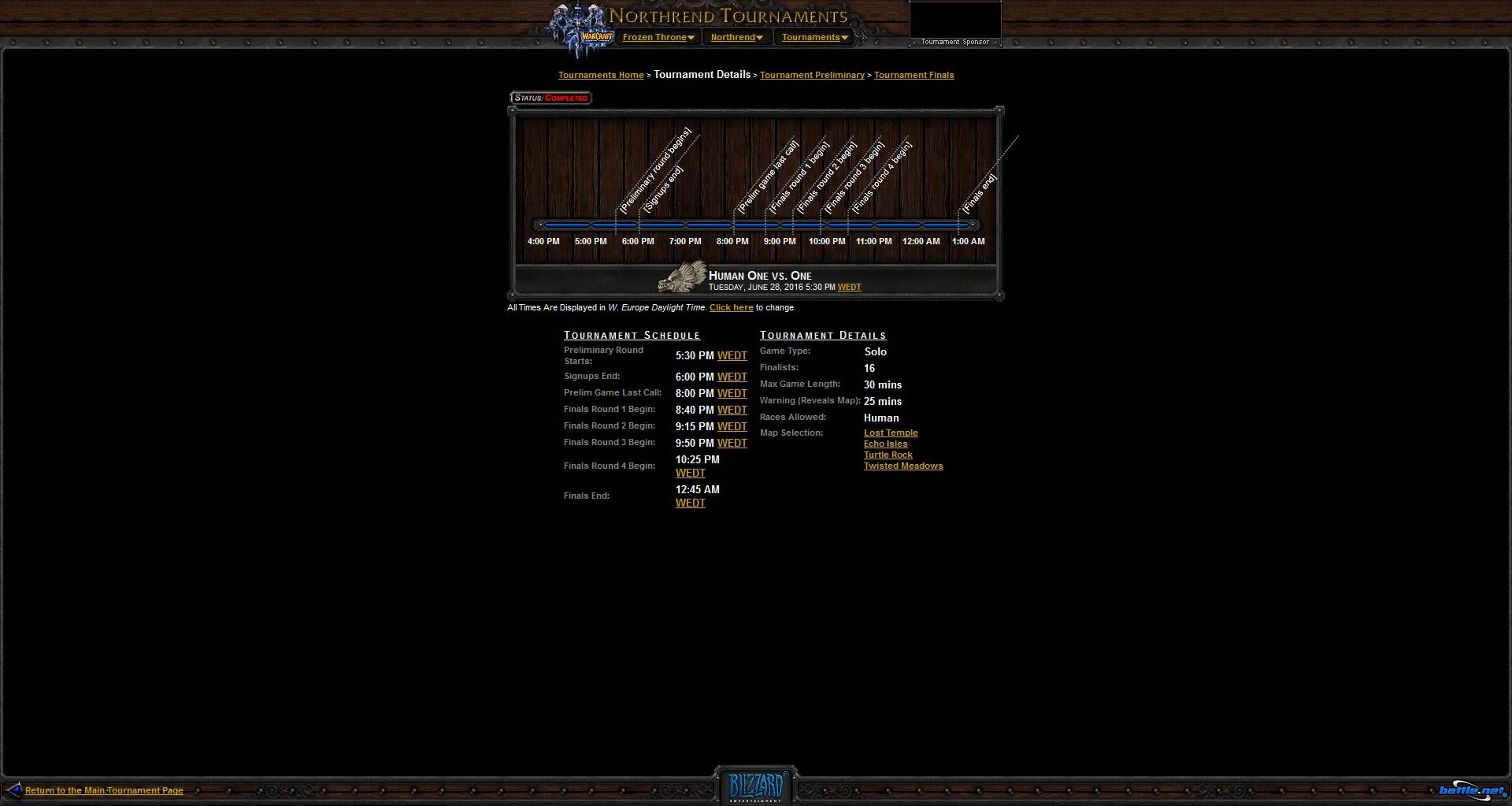How to make a Screenshot in Warcraft 3?
To make a Screenshot in Warcraft 3 hold down Control (CTRL) and hit the Print Screen button next to F12.
Of course you can use other programs like Fraps or Lightshot which allow to change the key easily and to upload Screenshot instantly. 😉
Where are Screenshots saved in Warcraft 3?
The saved Screenshot that you made with the keys above will land in the following data location:
Old Warcraft 3 Screenshot location:
C:\Program Files(x86)\Warcraft III\Screenshots
New Warcraft 3 Screenshot location:
C:\User\Documents\Warcraft III\Screenshots

Another option to save Warcraft 3 Screenshots:
You can click Control (CTRL) + Print Screen Button and then open an image software like Paint or Gimp.
Now click CTRL+V (paste) and the image will be copied. Now you can edit the image or just save it via “file > save”.
Best Warcraft 3 Screenshots Compilation:
1on1 Screenshots
The Orcs
The Humans
The Humans are my favorite race. 😉







The Elfs
The Undeads
Loading Screens & Maps in Wc3
“KEVIN_DER_BESTE” (ME :D) vs the stupid hacker of the european (Northrend) Server “Newplayer123”

The Warcraft 3 Public and Clan chat
Warcraft 3 ingame profile screenhots
Warcraft 3 Tournament screenshots
Here I lost, because the enemy had more gold harvested:

W3ARENA Wc3 screenshots
W3arena Website:
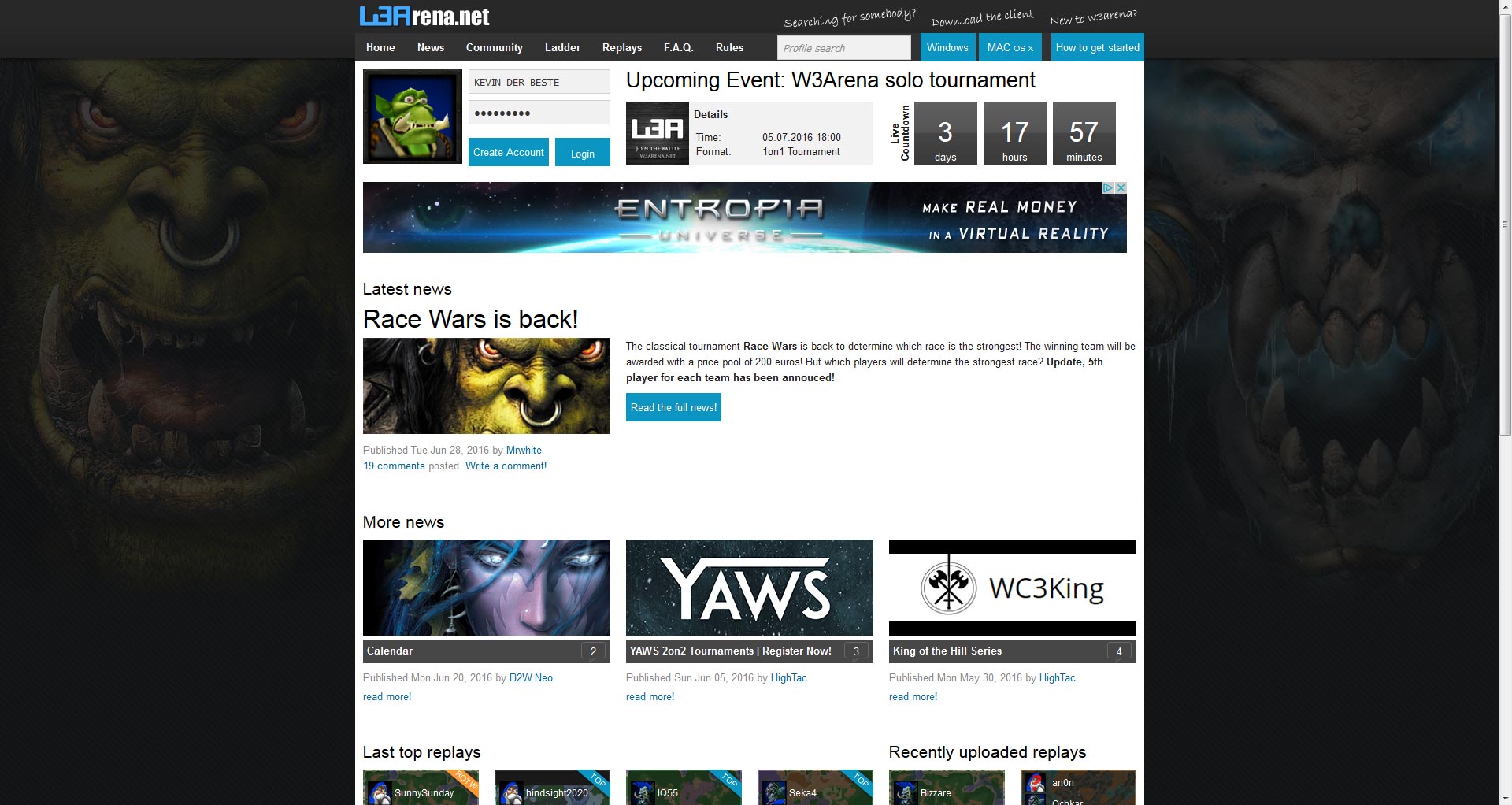
W3arena Solo 1on1 Top 15
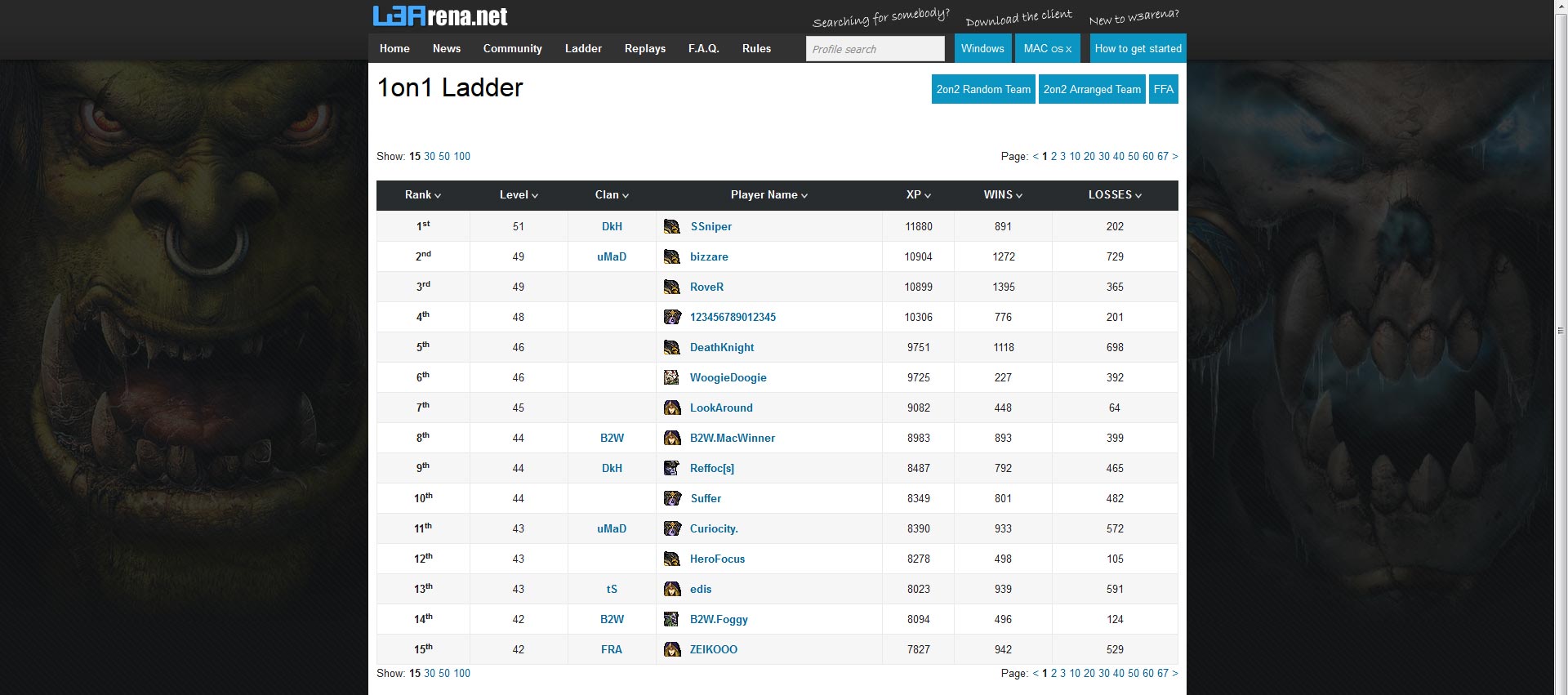
Other Fun Images from Warcraft 3
Teamkillers everywhere in Wc3 4on4 RT:

No statistics in my profile cause of a ladder reset:

![]()
Warcraft 3 Hacker & Cheater Screenshots
More Warcraft 3 Images: Warcraft 3 Wallpaper